Menu
Support
Frequently Asked Questions
No, Sonic Alchemist wasn’t trained on existing works or datasets. Instead, it’s designed to mimic human thought processes and reactions. Utilizing a hybrid system involving computer vision, spectral analysis, and pattern recognition among other techniques, it respects creative integrity and avoids using or exploiting others’ creations.
The download is small because Sonic Alchemist is efficiently coded in clean C++. All the processing happens on your computer, ensuring that no data is sent to any server. Your work remains private and secure, perfect for projects with strict NDAs.
You can use the content generated by Sonic Alchemist, for commercial purposes. You own the copyright to the sounds created using both Alloy and Pure Mode, as long as you have the rights to the original sounds you feed into the software. This also applies to the built-in library, Fundamentals, which is licensed from SoundBits. If you own a license to Sonic Alchemist, you can use these sounds in any of your projects.
We really do get questions like this! Seriously, Sonic Alchemist is here to assist and inspire, not make fellow sound designers and foley artists redundant. It enhances your creativity by providing imperfect yet thought-provoking sketches, encouraging you to explore new possibilities. You remain the decision-maker, and your creative direction stays firmly in your hands. While it won’t generate conventional sound designs automatically, it’s great for adding motion, cloth, or sweetener layers to your video clips based on their intensity. Humans are still way too cool.
Sonic Alchemist is a tool to spark creativity and help you think outside the box. It might take a little time to get used to its unconventional approach, but it can become an essential part of your creative process. Experimentation is Key: Try different passes with various sound libraries, keyword combinations, adjust effects, length and weight settings. Tune to Key. Switch on Alloy Mode. Layer and combine in your DAW. Reach out via email or the Get In Touch form below if you need guidance or face specific issues. We’re here to help.
Ensure that Sonic Alchemist has the necessary permissions to write to ~/Documents/Sonic Alchemist/. macOS may prompt you to grant access to your Documents folder upon initial launch. If you deny this request or encounter restrictions, the software won’t function correctly. To resolve this, uninstall and reinstall the software, and grant the necessary permissions when prompted.